Wite for Power FC
Wireless Transmitter of Apexi Power FC Data to Phone/Tablet and Tuning Interface in One Device
$ 295

Wite for Power FC
Wireless Transmitter with tunning fuction of Apexi Power FC Data to Phone/Tablet
$ 295
Wite for Power FC Features
Precise tuning of your Power FC via USB interface
Wite allows you to connect a laptop to the Power FC via the built-in USB interface and use any tuning software (FCEdit, CoPilot, etc.).
Powerful, fully customizable, multiscreen dashboard on your device
Customize gauges layout, display any data, graphs, or use pre-designed dashboards. Just swipe between the screens.
Wite fits any interior
You can use smartphone, tablet, android car audio or android-based rear mirror as a screen. Wite operates with any IOS / Android / Windows 10 device.
Wite is extremely simple to connect
No additional wires in the cabin - you just connect Wite to the engine control unit (cable is included) and that's it!
Flexible configuration of warning alerts
Set up alerts (including audio warnings) for exceeding thresholds of any metric. Now you will be immediately aware of any abnormal engine condition!
Additional sensors connection opportunity
Wite allows you to connect and display data from any
additional sensors, thereby replacing unnecessary old-fashioned gauges
additional sensors, thereby replacing unnecessary old-fashioned gauges
Detailed logging
Record any logs you need directly to your smartphone, examine them after the race or send them to your tuner
With Wite for PowerFC you can control your boost pressure
You can use Wite as a standalone boost controller with even more precise tuning (when using Apexi Boost Kit)
Wite for Power FC Connection Diagram
Wite for Power FC specs
Wite for Power FC
Wite for Power FC
(base kit)
(base kit)
Out of Stock
$
295
Base kit includes Wite transmitter, Power FC connection cable, wideband O2 controller connector with wires and sensors connector with wires (wires length - 12"), USB cable for PC connection
Wite Accessories
Files, links, manuals
Power FC and sensors connection diagram (3rd version)
Power FC and sensors connection diagram (2nd version)
Power FC and sensors connection diagram (1st version)
Everything you need to connect RealDash app to Wite Device (see videos below)
Universal driver for Windows
List of compatible OEM Bosch sensors which can be used with fully assembled wiring
Video Tutorials
How to connect Wite to Realdash and upload description file (WiFi)
How to connect Wite to Realdash and upload description file (BT Adapter)
How to use special Wite dashboard in Realdash
Power FC, Apexi, RealDash are trademarks or registered trademarks of their respective holders. Any references to these trademarks does not imply any affiliation or endorsement.